Create from Other Devices
Create a System from Compatible Devices
With Sunreport, you can create a new system in just a few minutes starting from a compatible inverter or data logger.
The process is guided and simple: you fill in the system details and then connect the device used to read the energy data.
Choose from the list the inverter, data logger, or energy distributor. The appropriate screens will appear for you to complete.
1. Enter System Details
The first step is to fill in the basic information about your system: name, owner, address, POD, capacity, etc.
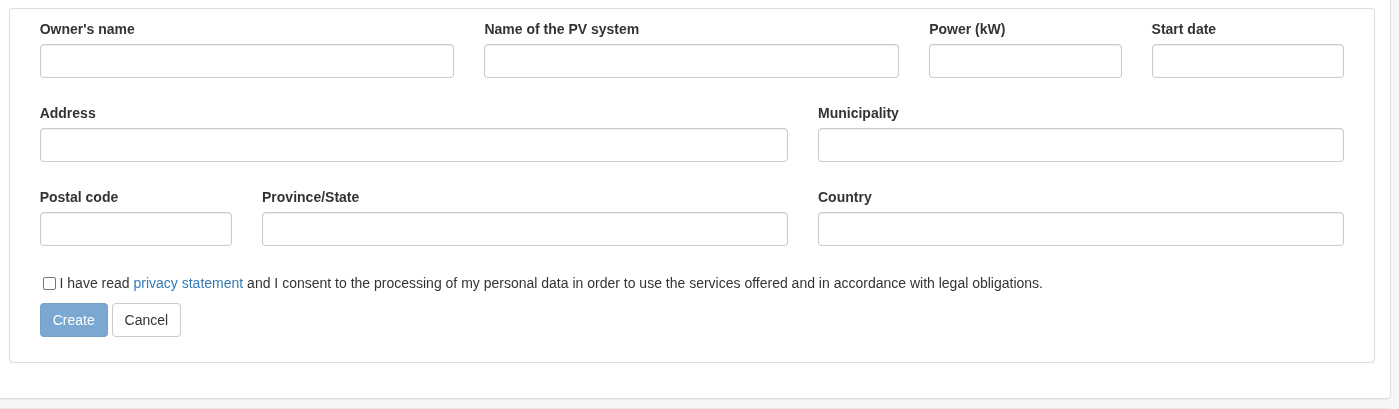
Once completed, press Create to move on to the next step.
2. Connect the Device (e.g., Huawei inverter)
After creating the system, you’ll be asked to enter the login credentials for the device’s portal (for example, https://solar.huawei.com/en/ for Huawei inverters).
Sunreport will automatically import measurement data, if available, and link it to the system.
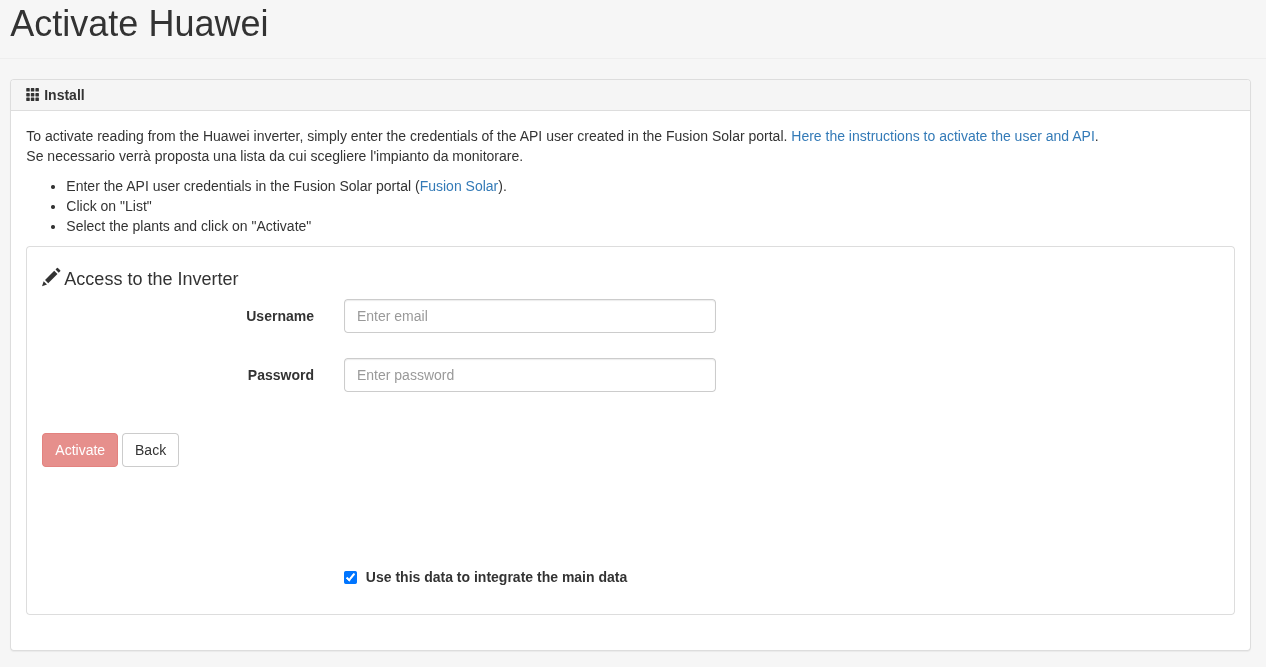
Fully automatic: once connected, Sunreport will start reading daily production data with no further configuration needed.
Do you have other devices to connect? You can add them later as well.
The guide Connect Devices to Sunreport is also helpful during the system creation process:
it includes specific instructions for each device type, including those that require API keys or other special data instead of standard credentials.