Add Systems
Upon first registration, Sunreport automatically shows the screen to create or import the first system. This initial step is optional: it can be skipped and completed later.
You can always add new systems at any time through the menuSettings > Add Systems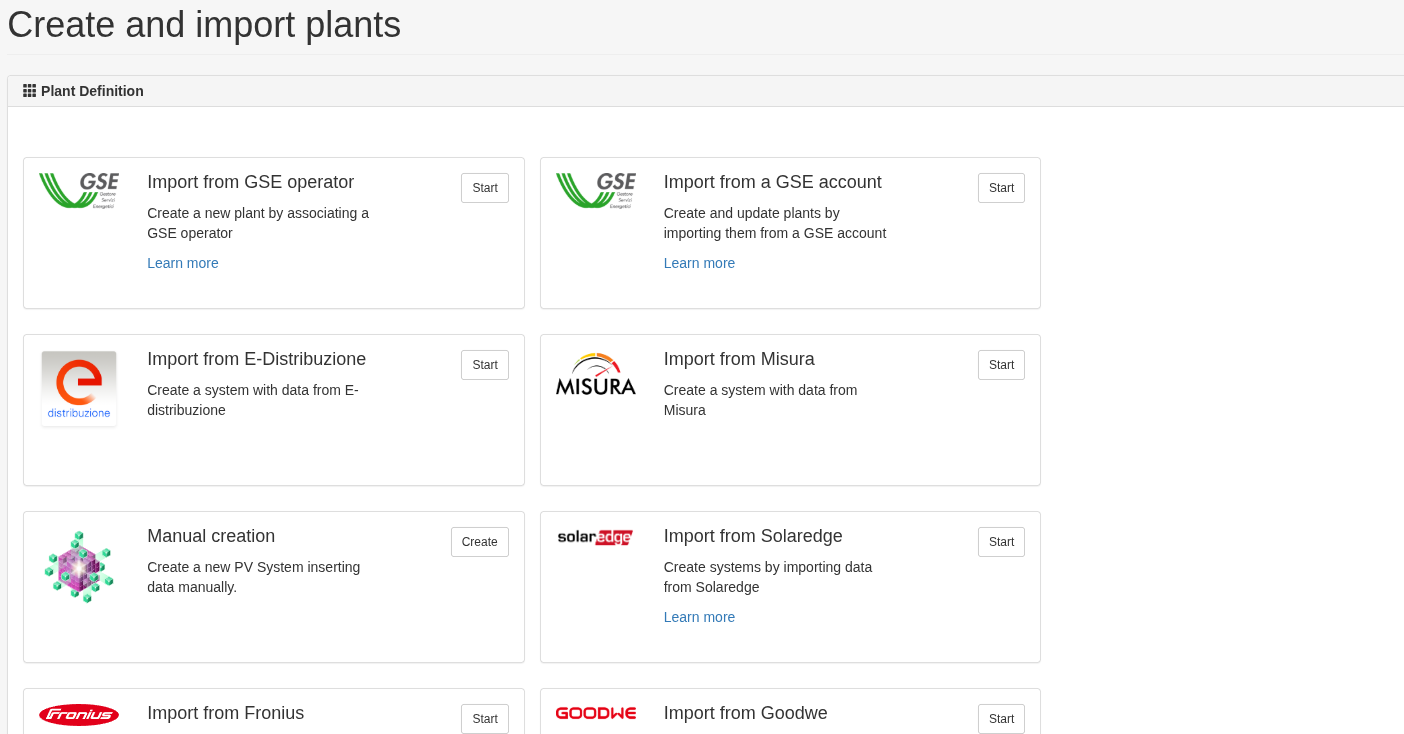
or by clicking the + button on the main screen of the systems list.
You can create a system manually or import it from external sources, such as compatible inverters or other systems.
How to add systems
You have three simple options:
Manual creation
Enter the system’s data and connect a device (inverter, data logger, or meter) later on.Import from compatible inverters
Sunreport imports the system and, if available, also the energy measurements. Everything happens automatically.Guided setup via inverter
Select your inverter and follow the procedure: enter the system’s data and connect the device. It’s fully guided and very fast.
Once the system is created, you can always connect or modify the devices used to read the energy:
Connect devices to Sunreport