Settings
Settings
If you are a professional, set these values before proceeding to use the platform.
Step 1: My data
Click Settings. In the General section, set My data.
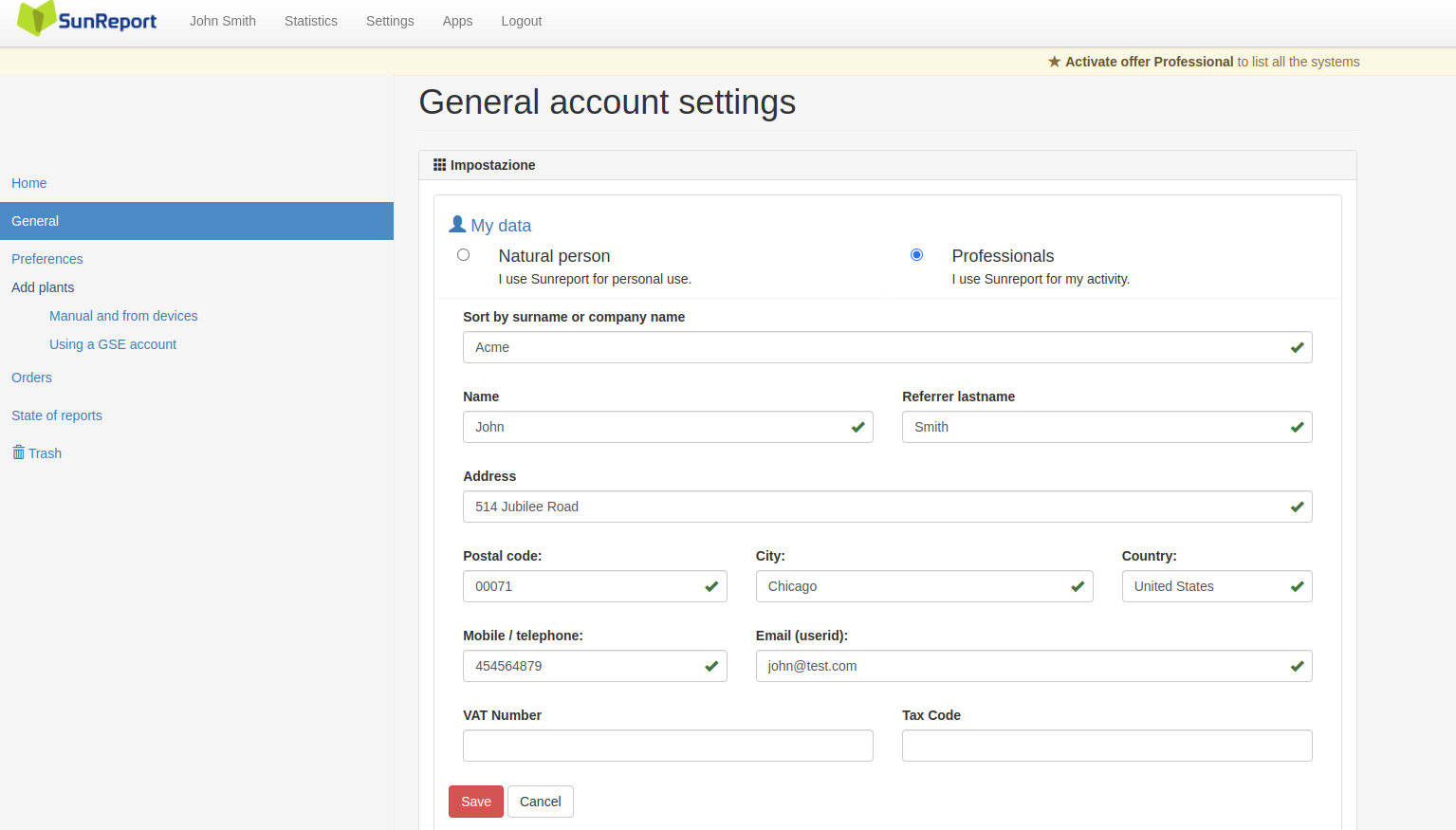
Change the profile to Company and enter your company’s billing information.
If the Save button does not appear, click through the fields to check for any errors.
Step 2: My Logo
In the My Logo section, upload your company’s logo (accepted formats: jpg, png, gif).
The logo image will automatically adapt to the platform and report layout.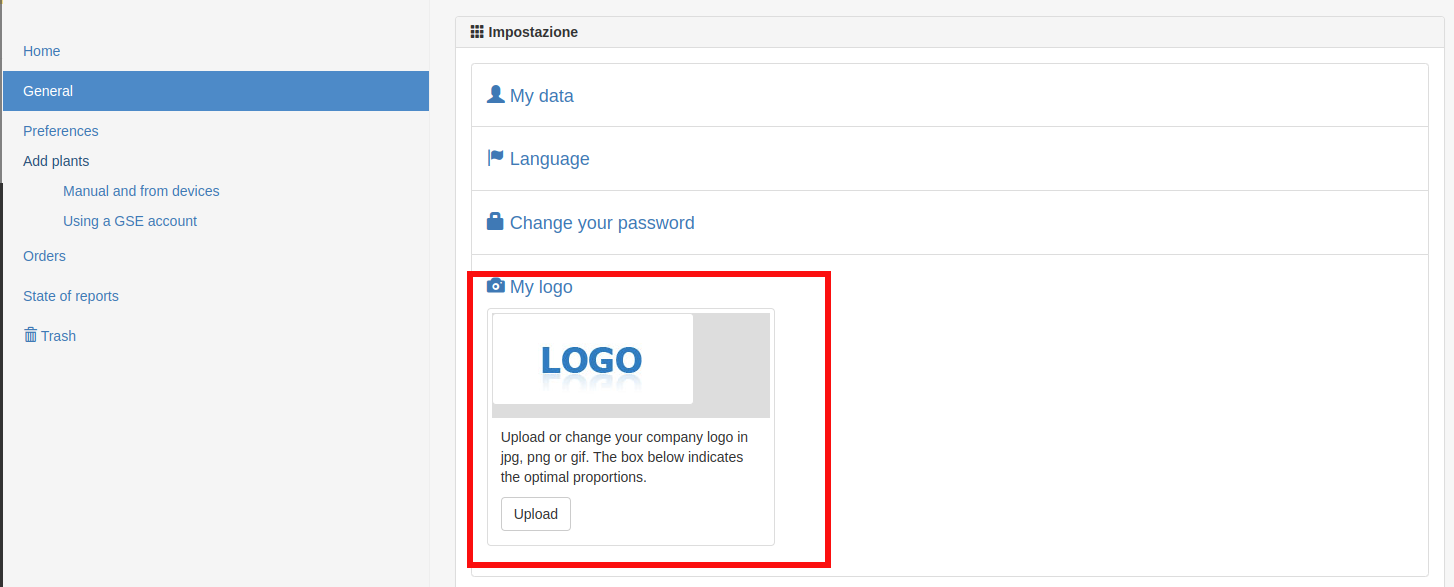
Step 3: Email for Report Delivery
In the Preferences section, enter your company’s name and the email address from which all periodic reports will be sent to the photovoltaic system owners.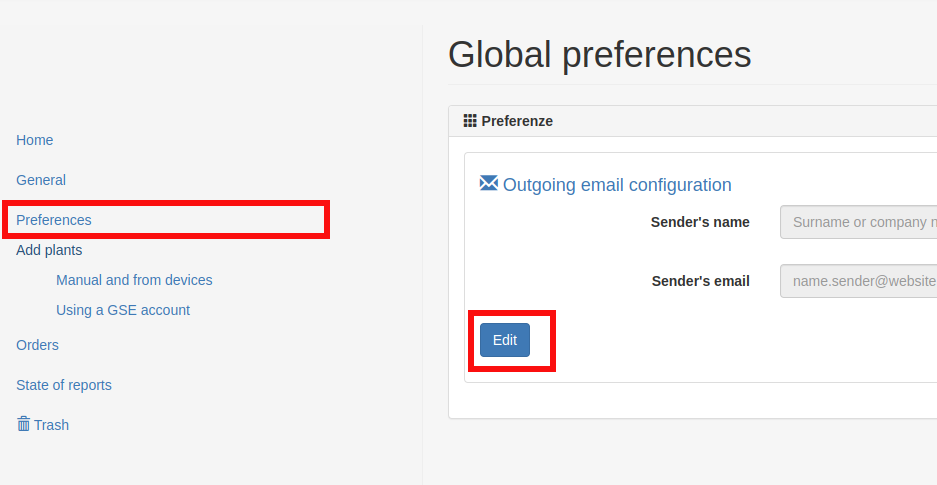
See also Add Systems