Adding PV Systems
Adding PV Systems
On the List of systems page, it is possible to upload infinite systems from inverters or customized ones.
To proceed, click on the " + “ button. You can also add new systems from Settings.
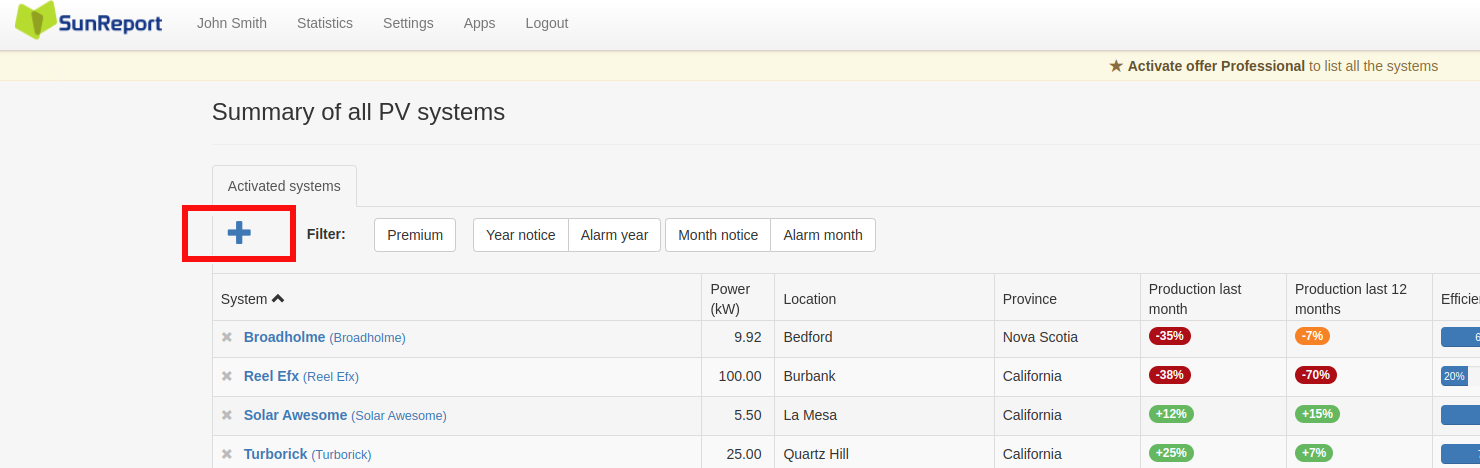
On the first page, Custom option, you can enter all the data needed to create the plant in Sunreport. Enter all the technical data, accept the information, and save the settings.
If the Save button does not appear, check by clicking on the fields that there are no errors.
To proceed with the activation of the systems, it is necessary to connect a device. To connect the production meter or inverter and data logger, click here: Connect devices to Sunreport.
You can even import systems from different inverters by clicking on the appropriate box.